Time Doctor

Time Doctor
Time Doctor Features
Easy-to-use time tracking for the whole team. Productivity measuring, off-track alerts, online timesheets, payroll, integrations, and more.
Start Free Trial
The Cure for Time-Wasting Habits
FEATURES
Customize features as needed for each employee
Time Tracking
Screenshots
Chat Monitoring
Clients Feature
Powerful Reports
Web & App Usage
Payroll
All Devices
Integrations
Time Use Alerts
GPS Tracking
Off Track Reminders
White Label
Web Cam Shots
Attendance Tracking
Track Breaks
Start Now
Time Tracking & Employee Monitoring
Track your time and your employees’ time so that you can clearly see what’s done throughout the day. Time Doctor creates a summary of the time spent on each project, client, and task. See how much time employees spend working at the computer vs. away and how long their breaks last. You can manually edit time if needed.
Daily and weekly summary email reports make it easy to analyze patterns. Now it’s easier than ever to track time accurately, bill clients quickly, and pay employees. Time is money, so use our reports to diagnose and treat time-wasting habits. The result? Improved productivity.

Online Timesheets & Payroll
Work smarter, not harder with time tracking that creates seamless timesheets and payroll. Managers can review and approve timesheets as needed and easily pay employees based on hours worked or fixed salaries.
Payroll setup is fully customizable, includes a variety of payroll periods, and supports all currencies. There are no extra fees and you can choose your preferred method of payment: PayPal, Payoneer, TransferWise, or any other.
Simplify Your Payroll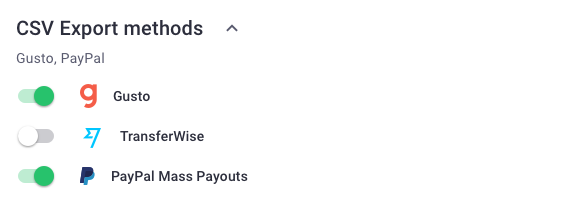


Project Management & Budgeting
Align projects and budgets for maximum efficiency. You can create tasks, assign projects, and review progress – all in one spot. Permanent tasks can only be set and changed by an admin, while regular tasks can be added by the user and turned on or off as needed.
Time Doctor will help you and your team focus on what matters most by simplifying project management. By analyzing project reports, you can easily see what takes up the most time and improve your efficiency at every level.
Manage Projects Better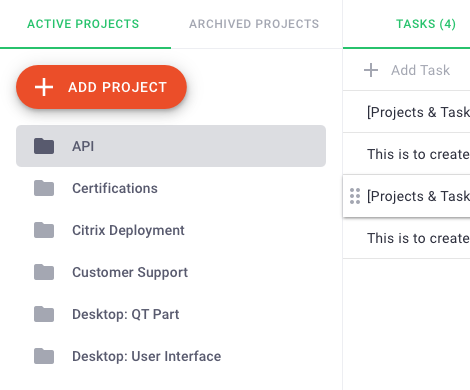

Productivity Measuring & Summary Reports
View screenshots of real-time progress, see who’s working on which project, and how they’re spending their workday. In addition, Time Doctor creates daily and weekly summary reports with hours, website and application usage, task and client breakdown, and more.
Employees can view their own time use stats to quickly self-correct any time-wasting behavior. These insights allow you to identify areas of improvement and instantly increase productivity.
Understand Your Productivity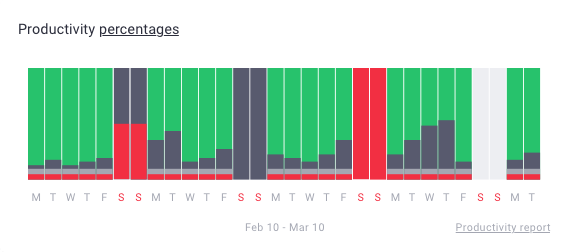


Distraction Alerts
Stay focused and on task with alerts that let you know when you’ve gone off track. Time Doctor monitors web and app usage when working. If it detects excess time on YouTube, Facebook, or personal/non-work related sites, it alerts the user with a popup. It also sends an alert when the computer sits idle for too long during working hours.
Distraction alerts remind you and your team to stay focused on important tasks during working hours.
Stay on Track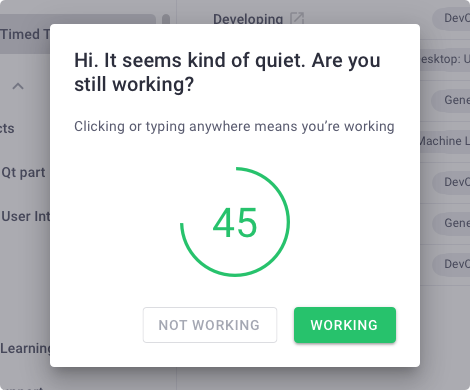

Screenshots, Webcam Shots & Activity Levels
Time Doctor can take screenshots of users’ computer screens every few minutes as well as offering insight into mouse and keyboard activity levels. The screenshot feature, with optional time interval settings, can be enabled or disabled for each user. Screenshots are only taken when team members indicate they’re working and can be deleted to maintain privacy. Note: If a screenshot is removed, the associated work time will be removed as well.
You’ll even have the option to record videos of the user’s screen while they’re working. Optional webcam tracking is also available, which will take a picture every 10 minutes using the camera connected to the computer. This feature is disabled by default, not supported by macOS, and only takes photos when the user indicates that they’re working.
Gain a Deeper Insight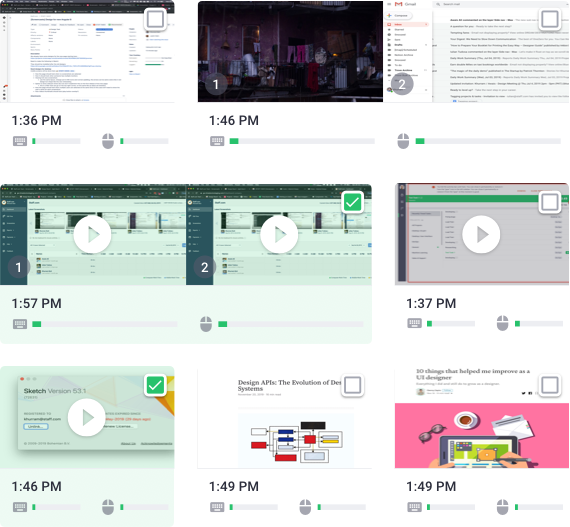

All Devices
Time Doctor is compatible with all devices and supports Windows, Mac, Linux, Android, iOS, and Chrome operating systems. You and your team can use Time Doctor on desktops, tablets, and mobile phones so that you can keep track of your progress wherever and however you work.
Our mobile app for Android and iPhone has the same time-tracking capabilities as the desktop app.
Track on All Devices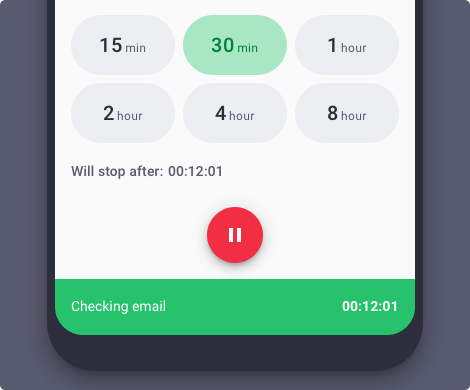

Integrations & API
Use Time Doctor with the programs that you’re already familiar with for easy integration and increased efficiency. Time Doctor can sync with leading project management and accounting tools, including Jira, Asana, Trello, GitHub, Basecamp, Slack, Salesforce, Teamwork, QuickBooks, and more. You can also integrate Time Doctor with Windows Active Directory.
In addition to its integrations, Time Doctor’s API (application programming interface) allows your own software application to interact directly with Time Doctor. This gives you the freedom to manipulate the data from your Time Doctor account in almost any way you want.
Use With Existing Tools
Customization Options
Time Doctor offers flexible configurations because every company is unique. The range of options available for user and team settings, company and account settings, and email report settings allows you to customize Time Doctor according to your needs.
Many options can be turned on and off as needed, including screenshots, GPS tracking, and more. Most administrators won’t need to adjust their settings after the initial setup.
Make It Your Own
Website, App & Chat Monitoring
Website, App & Chat Monitoring Time Doctor records which websites and applications are used while working so that you can track patterns and learn to stay on task. To better understand your habits, individual pages within a website are tracked, not just the main domain. There’s an option that allows admins to determine which websites and applications are productive (or not), to filter out the time wasters.
Users and managers can choose to receive a weekly report that outlines which websites and applications are used and for how long. Detailed insights show how time is spent, including productivity issues that can be fixed instantly. Time Doctor can also show you how much time is spent in meetings and calls, and who with.
Find Time Wasters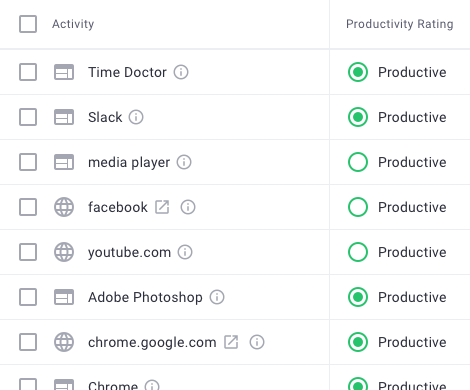
Offline Time Tracking
Online or off, your work progress will be monitored and recorded. Even if you and your team are working offline or get disconnected, Time Doctor will continue to track your progress. Once you’re back online, this information will be synced to your account.
Your tracked time and screenshots will be displayed in your reports.
Track Online & OffGPS Tracking
Time Doctor’s mobile app for Android has an optional GPS tracking feature to record locations while at work. To maintain privacy, GPS tracking will only record locations while you’re working, not for the entire day.
Use this feature if you’re on the go and need to keep track of where you are and for how long, or if you need to monitor where your employees are.
Track on the Go
Private & Secure
With Time Doctor, your information is private and secure. All information – including screen captures – is encrypted before being sent to our servers. We use world-class SSL encryption and the latest servers to ensure your information is kept safe. The servers are located in secure enterprise data center facilities with 24/7 monitoring and hosting support.
In addition, Time Doctor won’t track anything on any computer while a person is on break or hasn’t enabled work mode.
Safe & Secure Data
Client Login Access
Give your clients white-label access to Time Doctor at no extra cost, under your own brand and domain. Build client trust by showing them the progress on their projects with screenshots and reports about the tasks that are being worked on.
For privacy, your clients will have their access limited to the work you’re doing for them, rather than all work done by your company.
Impress Your Clients

Easy Setup & Support
Setup is easy as long as you have an internet connection. It will take about 10 minutes for an admin and 3–5 minutes for each user. Any employee or coworker invited to use Time Doctor will receive an email that shows them how to get started. Once installed, our quick training videos will provide extra help navigating Time Doctor. It’s fast and easy to use to help track your time and productivity every day.
In addition, time tracking can be set to run without selecting a task. There’s a silent monitoring option, which runs without employees needing to interact with the program, automatically tracking computer activity whenever the computer is on. If you have any questions or need any assistance, our team of specialists is available to help.






